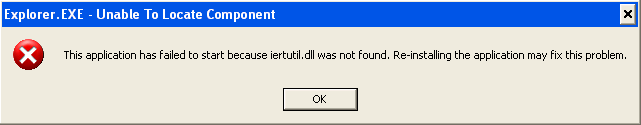A Strange WinXP/IE8 issue.
I’m chasing a strange issue. A number of machines on one of my sites have been affected, however I have no reports from other sites with similar setups.
The machines are Windows XP Pro. SP3, are domain members and with Automatic Updates (direct from MS, no WSUS server) turned on. They have Office 2007 and the usual assortment of other utilities and applications such as Adobe Reader. The site uses Kaspersky Antivirus controlled by the Kaspersky Admin Kit.
The issue seems typically to present when the user arrives in the morning to a normal login prompt, and upon entering their credentials they get the following error:
With Explorer.exe out of action of course the user gets no desktop, taskbar, start menu and so on and clicking OK on the message only results in further similar messages.
The fix is to press Ctrl-Alt-Del, start the task manager, click New Task button and use the Browse dialog to locate another copy of Iertutil.dll and copy it to the C:\Windows\System32 folder. You can then restart from the Ctrl-Alt-Del dialog and the system will log in normally.
At this point IE8 is still broken so download IE8-WindowsXP-x86-ENU.exe from the MS website using another browser (or another computer) and install it. It will re-start a couple of times and then force you to do the annoying first-run tasks, but after that the system will be back to normal.
It appears like an automatic windows update is crashing and corrupting the installation of IE, however I’m not sure why. I’m also not sure why it is only affecting certain machines and not others. If you have any knowledge of this problem I would very much like to hear from you.
GC